College can be overwhelming, and it’s easy to feel that things aren’t going well. With endless outputs, unfamiliar living arrangements, and figuring out what to do after college. But thankfully there are apps and extensions that will help you in making things easier.
In this article, we’re going to discover the different extensions and apps that can assist you through college. Whether you’re looking for an app for focusing, study guides, you’ll find in this guide. And who knows you might find the perfect extensions and apps for you.
Chrome Extensions
1.Voice in voice typing
Download: Extension
This extension allows you to use your voice to type. This is helpful when you want to dictate your thoughts so that you won’t forget them when it’s time to type your output.
Not only that but it is also great for dictating emails and for learning pronunciations especially when your learning a foreign language. Lastly, you can also use this extension to dictate your messages in any text box and website.
To use this extension, just right-click within a text box. After that, you will see “Start recording” then click on that. This will also be the same if you wish to stop recording.
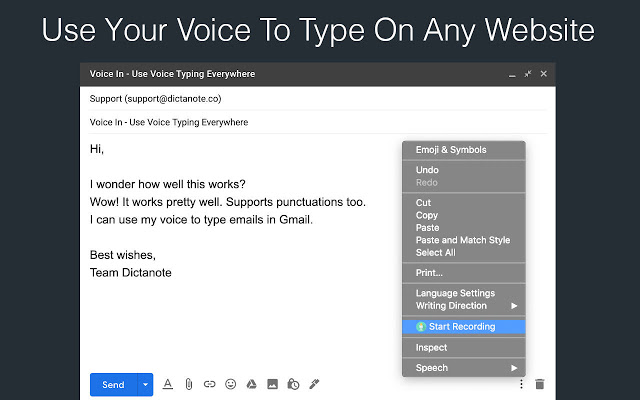
2. Clockify
Download: Extension
Clockify is a time tracker, that will help you be aware of how much time you spent on various activities. Being aware of your time can be a huge help to you because it can help you plan out study sessions and know how much time do you need in studying a certain subject.
What’s great about it is that it can remind you to take a break. Just set it using the Pomodoro timer in clockify and set that after 40 minutes, you’ll have a 10-minute break, then study once again.
It is also great for a team activity, where you can invite your whole team to see the schedule and you’ll be able to see current activity and who worked on what.
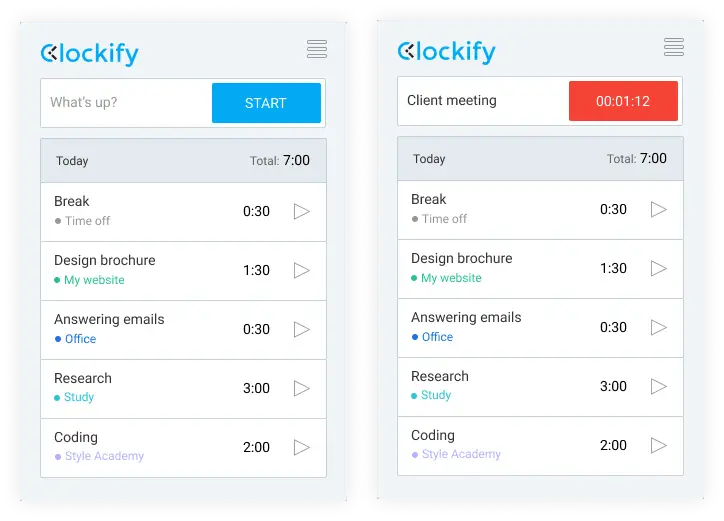
3. Auto Highlight
Download: Extension
What’s great about this extension is that it automatically highlights the important parts of an article. Which will greatly help you to find important details faster, rather than reading super long articles to find the answer to your problem.
To use, you can just click on the highlight icon in the location bar that will enable it to highlight important parts in the article.
One thing that you should take note of is that you can change the highlighting coverage by clicking multiple times but you can’t highlight too much because it only has a limited available ink.
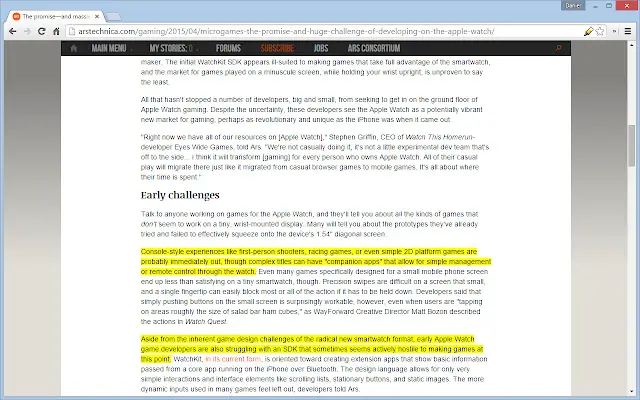
4. Momentum
Download: Extension
Momentum is a progress tracker extension. It replaces your new tab page with a personal dashboard that consists of inspirational quotes, a high-quality background picture, weather, a to-do list and so much more.
What’s great about it is that you can put your main focus for the day and your to-do list on momentum, and be reminded every time you open a new tab. Which will help you stay on track whether you are studying or working. Momentum is a seriously great extension. If you haven’t tried it, you should check it out.
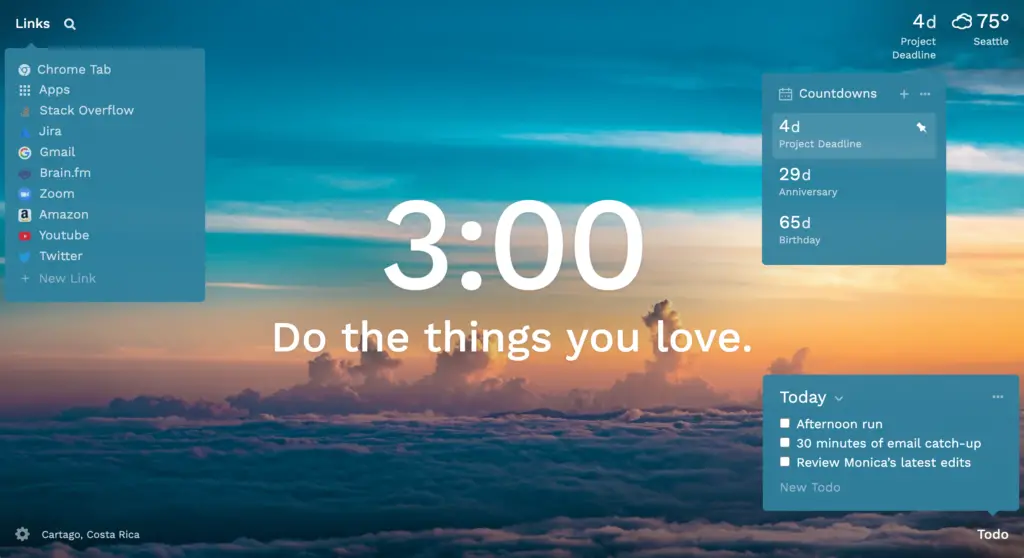
5. Flashcards for Google Dictionary/Translate
Download: Extension
This extension is very helpful especially if you want to expand your vocabulary or your learning a new language. Once you encounter new words in Google dictionary or Google Translator, you can save it and be automatically be added to your word list.
This will help you memorize new phrases much faster because the cards will randomly pop up in your browser that will remind you of their meanings.
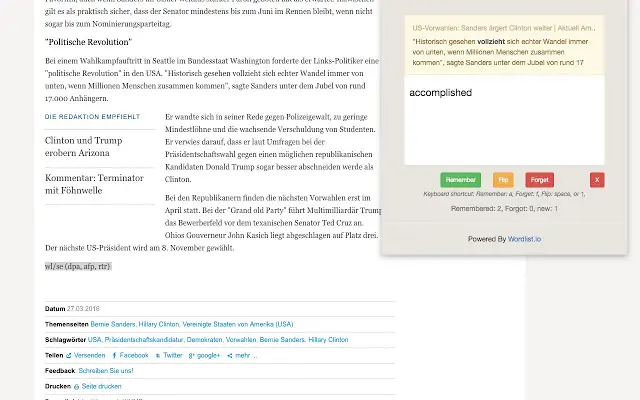
6. Kami
Download: Extension
Kami is a PDF, Document Annotation, and Markup tool. With this extension, you can access the annotations toolbar where you can draw, markup, insert shapes and so much more. You can also edit scanned PDFs with Kami and it has a real-time collaboration, which will be very helpful when you have group work Lastly, it works with Google Classroom, Google Drive, Schoology, and Canvas.
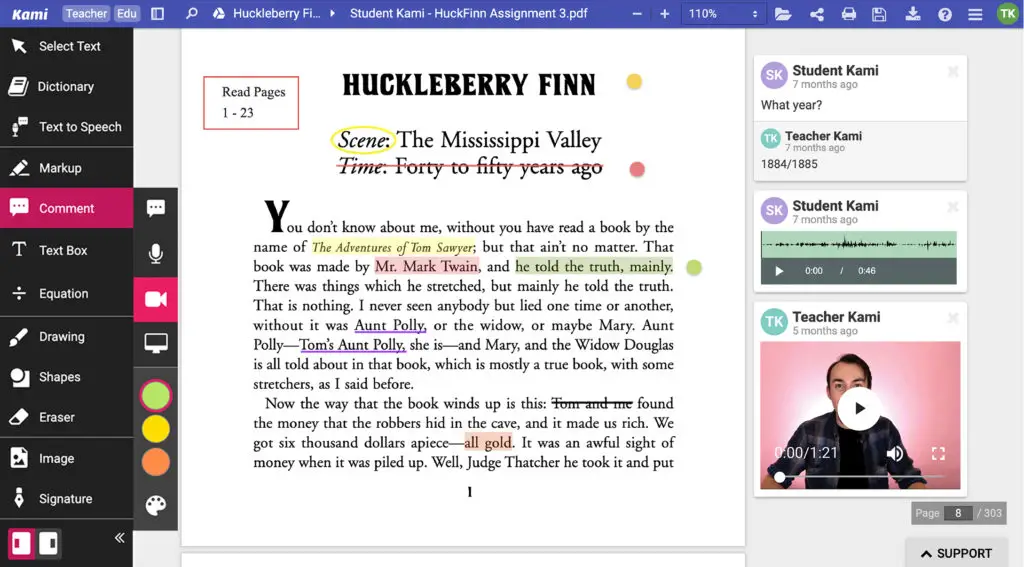
7. Google keep
Download: Extension
With Google Keep, you can easily save any webpage, image, and quote. Doing so will be much easier because this extension allows you to be able to quickly categorize, add labels, and notes that you can easily go through it again.
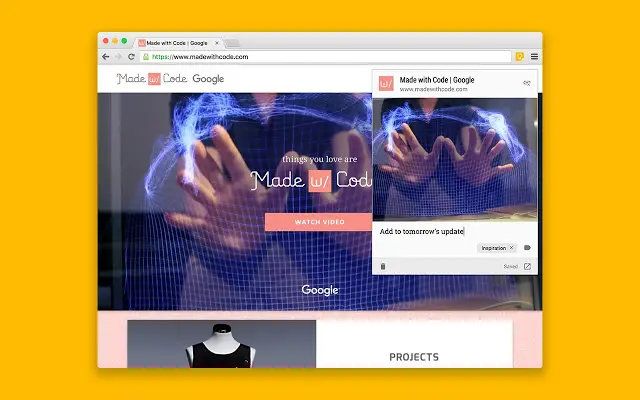
8. Grammarly
Download: Extension
Grammarly is a grammar checker. Where it allows you to eliminate basic writing errors like grammar, spelling, and punctuation issues. This will help you build a clear and concise written report, that at the very least you are sure that your written report is correct.
I found Grammarly very helpful in the times when you just can’t identify what’s wrong with your written report, and no matter how much you re-read it you just can’t distinguish the error.
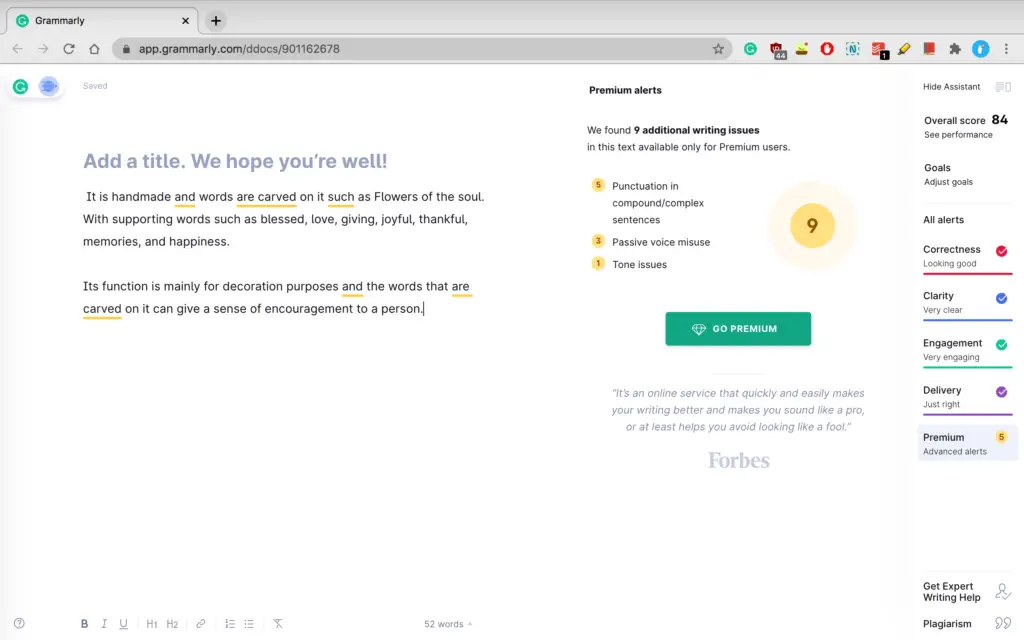
9. Block & Focus
Download: Extension
In this extension, you can type a list of websites that you know that can distract you when studying and choose for how many minutes that you shouldn’t access the sites. This website blocker will help you be able to concentrate and not be able to succumb to temptation.
I know how tempting it is to view your favorite websites and to just give in, but at least when you gave in there will be a website blocker that will try to stop you rather than only relying on your own will.
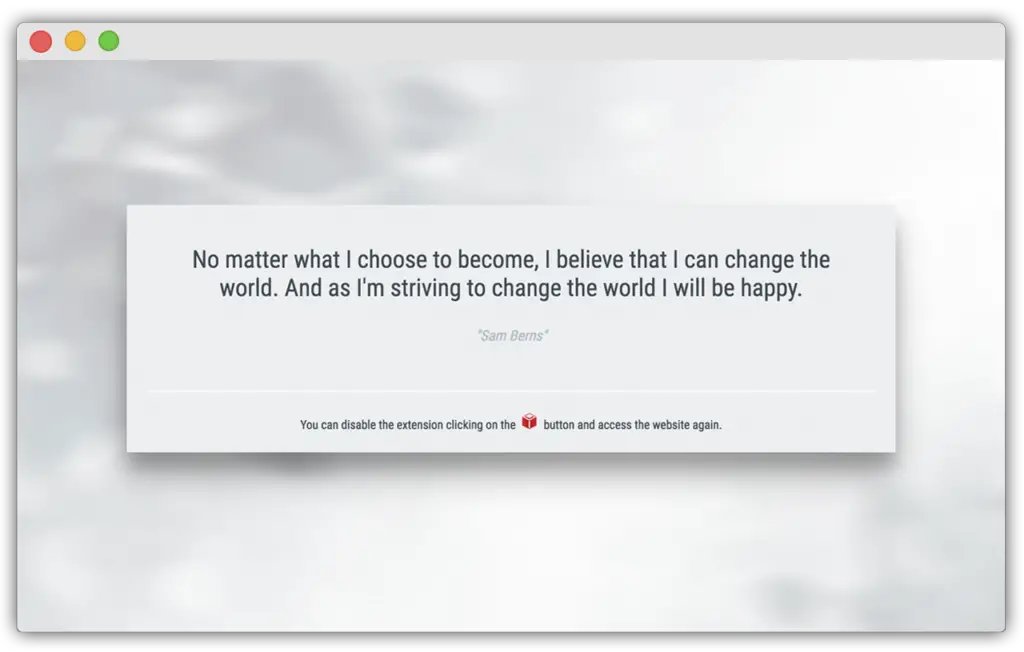
Also, what’s great about is that once you access the blocked sites it will only give you a blank page and a motivational quote. You can also set breaks and during that time you can access your social media.
10. Cite this for me: Web Citer
Download: Extension
This extension will help you a lot especially when you’re writing a written output. It is much easier and will save you a lot of time. In just 1 click your reference is automatically ready, whether it may be APA, Chicago, MLA, or Harvard style. You can browse to the page you want to site, then you can click on the extension to generate a citation for the page.
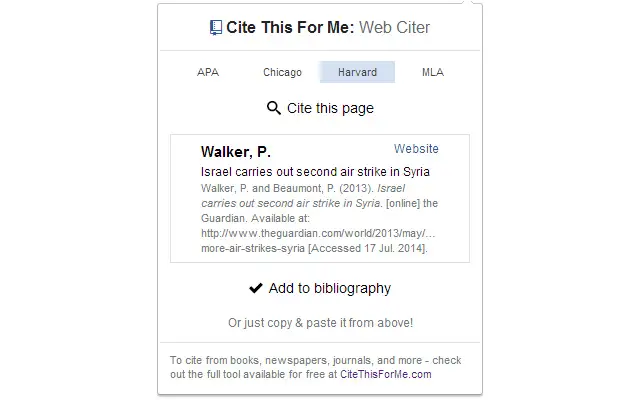
11. Visor
Download: Extension
Visor is a screen dimmer and reading aid. That will help you in concentration and fluency when reading. It can also help you lessen eye strain when most of the time you’re facing the computer and may be assistive to users with visual perceptual difficulties.
It has an overlay method where it has a focus feature that will help you reduce the chance of skipping important lines or even miss the point of what you’re reading.
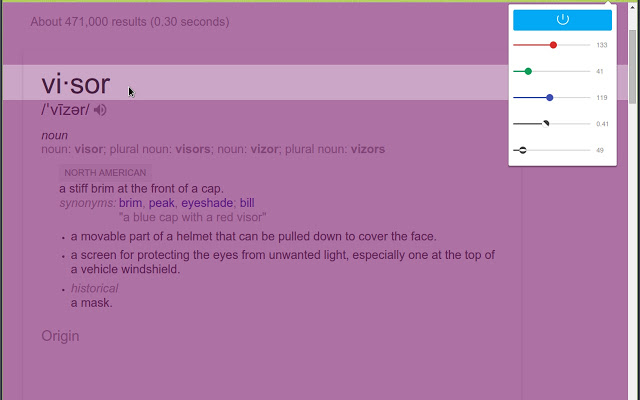
12. Google dictionary
Download: Extension
Google dictionary will make your life easier. Rather than opening a new tab to find the definition of the word or minimizing your browser just to view the dictionary. With Google Dictionary, it is much easier.
With this extension, you can just double-click any word to view its definition and view the complete definition using the toolbar dictionary. You can also store the word you’ve looked up, which is very helpful when your learning new words plus in supports several foreign languages.
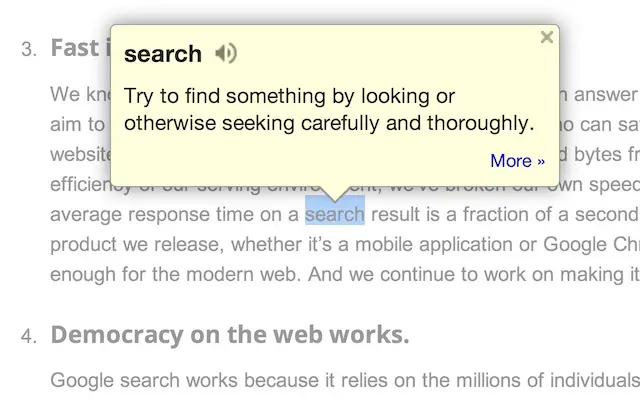
13. Nimbus Screenshot & Screen Video Recorder
Download: Extension
Nimbus is the best Screenshot and Screen Video Recorder I’ve ever used, and I highly suggest for you to try it out. With this extension, you can do a lot of things besides screenshot and screen video recorder.
Some of them include screencast where you can record a video from your screen and webcam, convert video to gif and mp4, trim and annotate screenshots, and be able to save them in JPG and PNG.
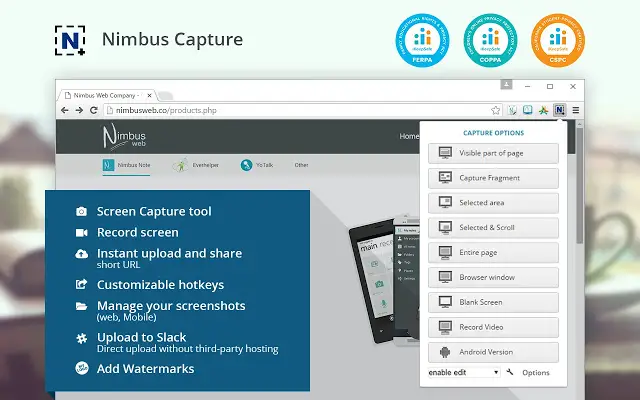
14. Todoist
Download: Extension
Todoist is a great extension because it is super convenient and it will save you time. With it, you can organize work and life easier. As it allows you to plan out your day and be able to prioritize tasks and be reminded of your deadlines.
Plus, you can track your progress with it and be able to collaborate on projects with other people. Not only that but if you happen to find an article that you want to read, you can save it to Todoist can get back on it later. You can also save your draft in Google docs to Todoist and be able to locate the docs faster.
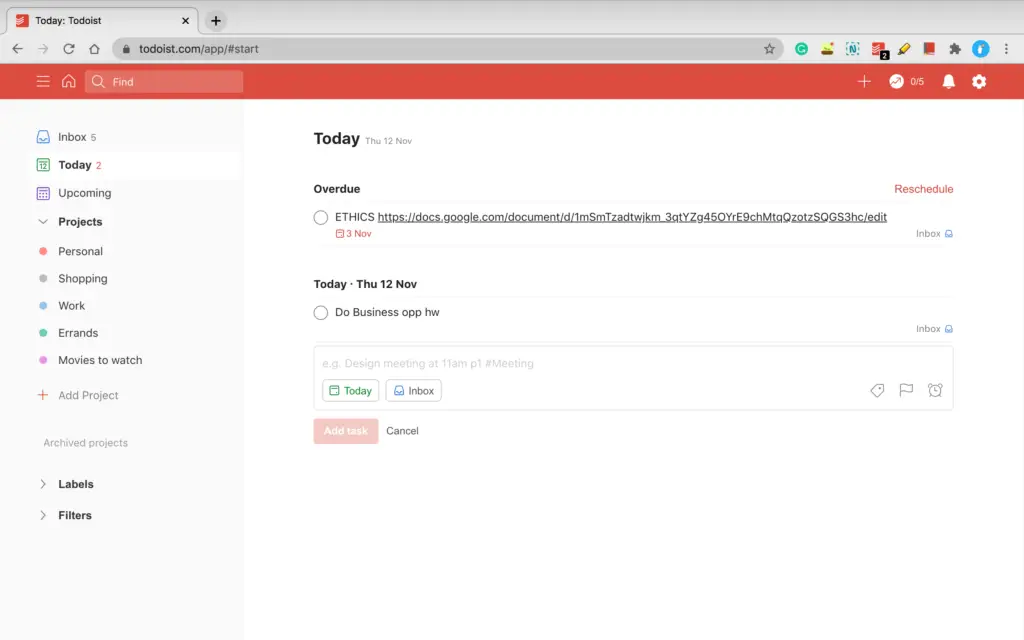
15. Honey
Download: Extension
Honey is a coupon code provider that automatically applies all of the coupons available website. With this, you can potentially save a lot of money especially if you’re a student and you’re on a tight budget.

Applications
1. Duolingo
Duolingo is an app that will help you learn new languages. It has exercises that will help you learn and review vocabulary. The great thing about this app is that you can receive instant grading and be able to see how you can improve. Not only that, but it can also help you stay motivated with rewards.
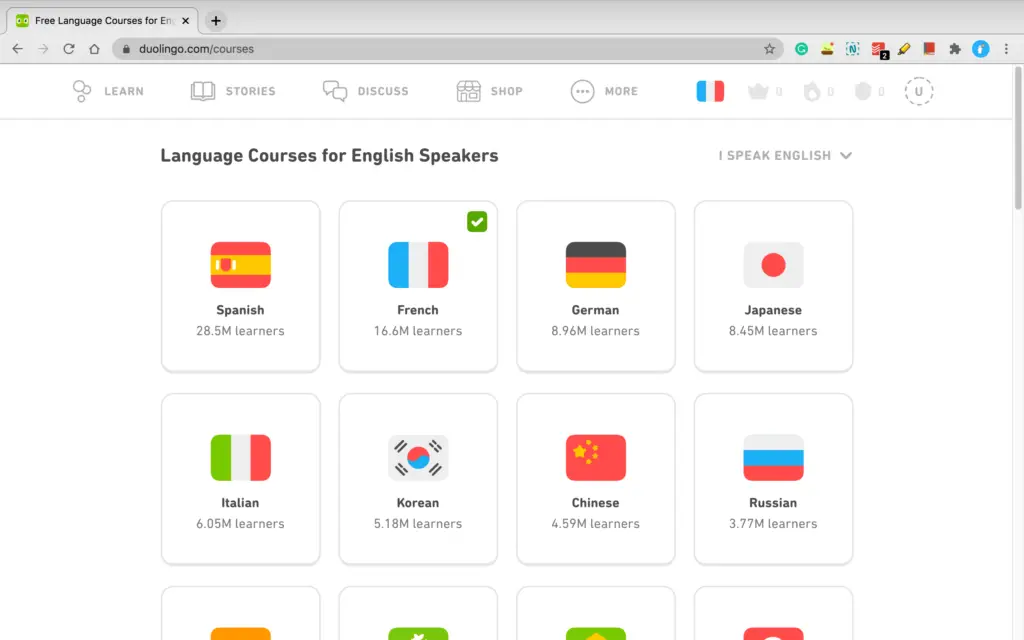
2. Any.do
Any.do is an app where you can set reminders, track your progress, set a list, and organize your task. I recommend trying their calendar feature; it is highly effective in helping you to stay organize and be able to remember all your important tasks.
Lastly, the great thing about Any.do is that it syncs all of your content across all your devices and share your list with other people as well.
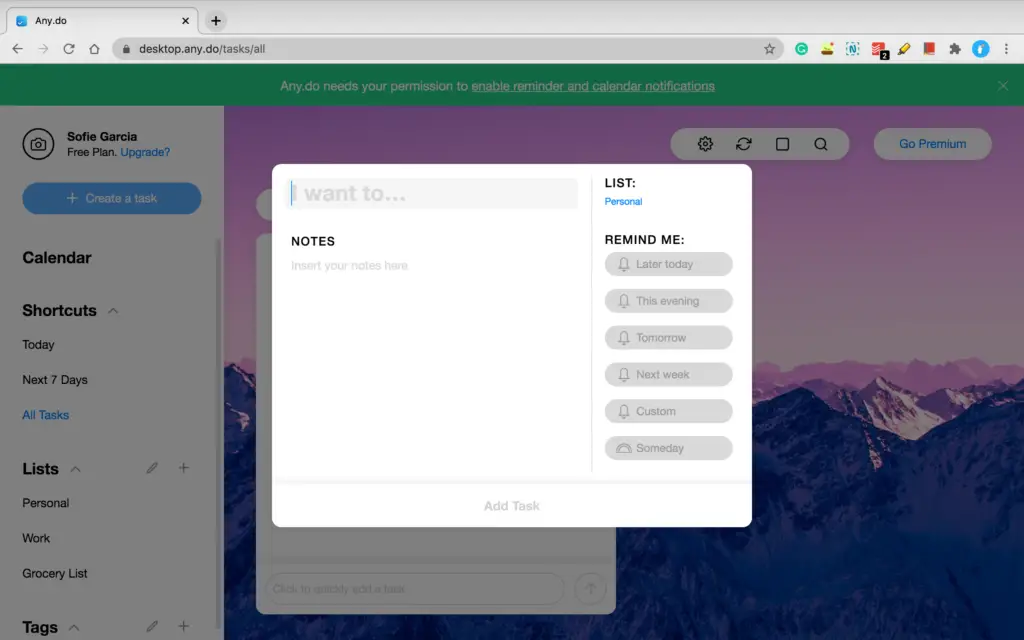
3. Itunes U
Download: iPhone
In Itunes U you can have free educational content, free lectures, books, videos for your different subjects or needs. The great thing about this is that these educational contents came from leading educational and cultural institutions around the world like Harvard, Oxford, Yale, University of Tokyo, and more!
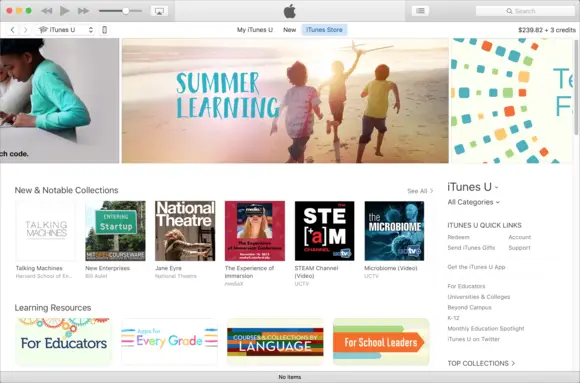
Image Source: macworld.com
4. Forest
Forest is a great productivity app. It can help you stay focus, as it can help you overcome distractions and beat phone addiction. I also found that earning coins, and doing your best not to let your tree die, and unlocking new trees can be highly motivating.
Plus, every time you spend your virtual coins, forest creates a planting order to a real-tree-planting organization.
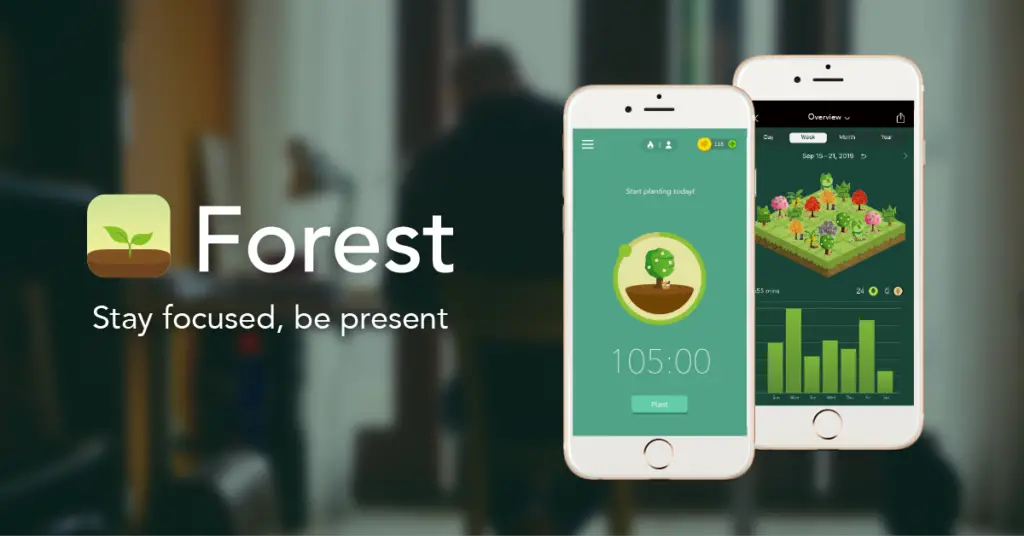
5. TED
Ted is where you can access inspiring and informational talks by remarkable people. With this app, you can download and watch their talks offline and you can listen to their top podcast.
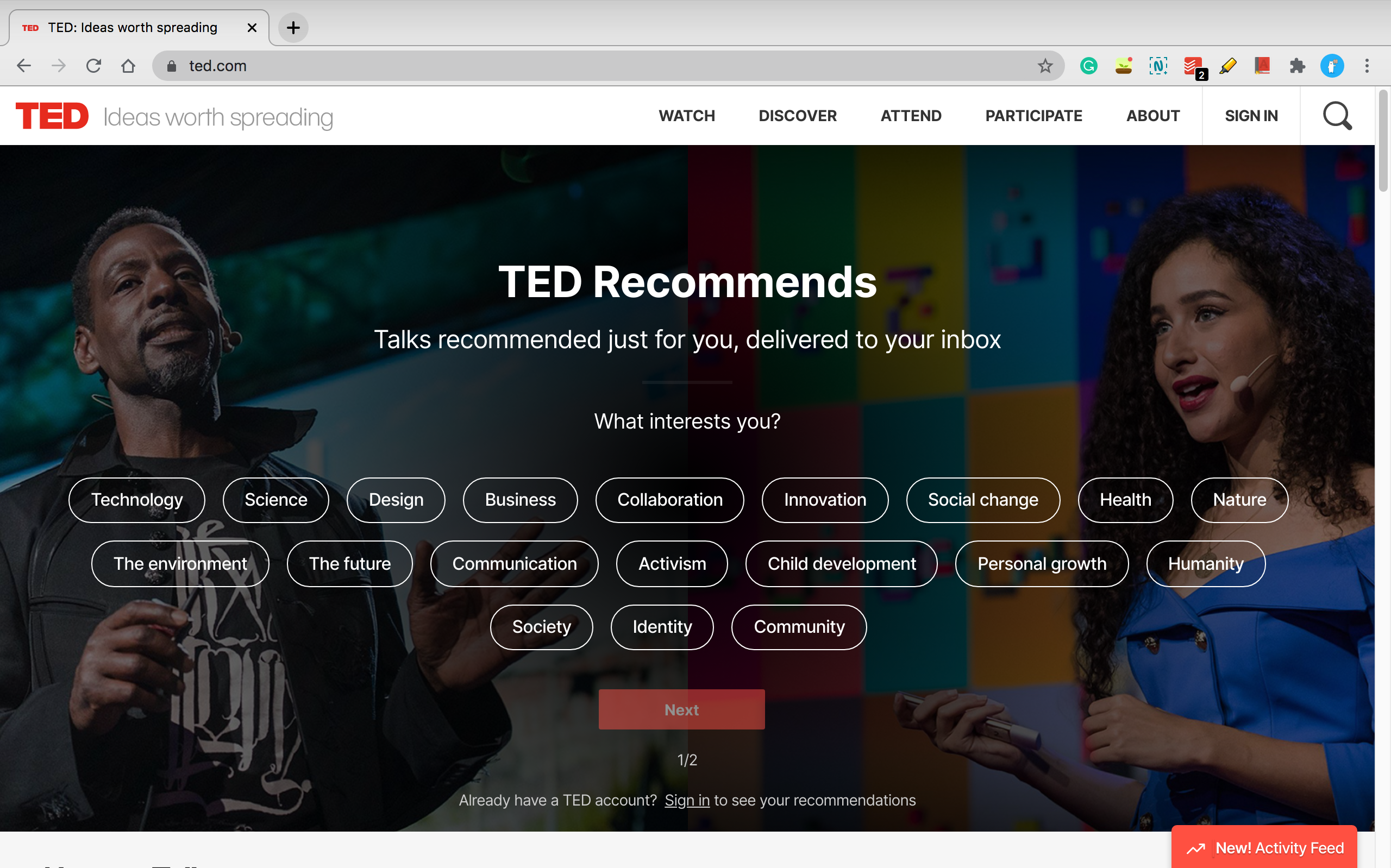
6. Khan Academy
Khan Academy has free videos, exercises, and tests that can help you ace your test for your different subjects. This app is easy to navigate and the instructor does a great job in simplifying complicated lessons that can help you understand the lesson better.
What I love about Khan Academy is that It helped me in having a clear understanding of the lessons and it’s completely free.
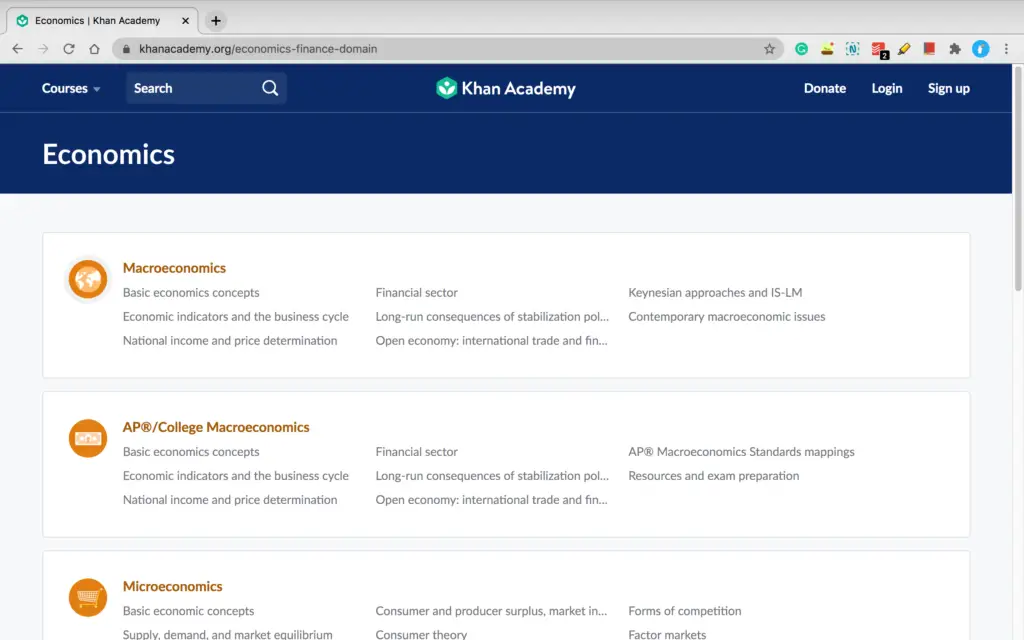
7. Mint
Mint is a budgeting app that allows you to easily keep track of your spending and be able to stick to your budgets. It is also a bill tracker and a financial planner that will help you save smarter.
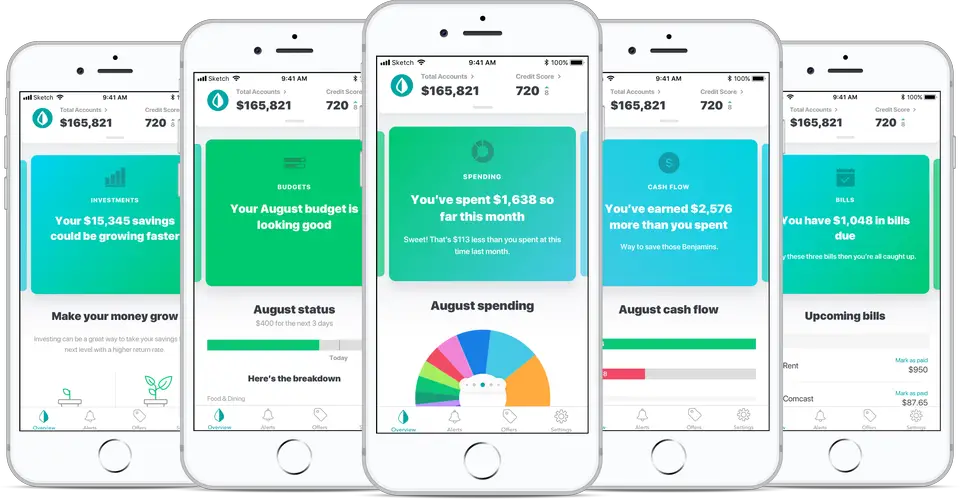
Image source: Forbes
8. Evernote
Evernote is a great way to take and share notes. With this app, you can create notebooks for your different subjects and be able to attach pictures, articles, audio files, scanned files, and more. This will help you stay organized because your notes are in one place and it is easy to find anything with Evernote’s search.
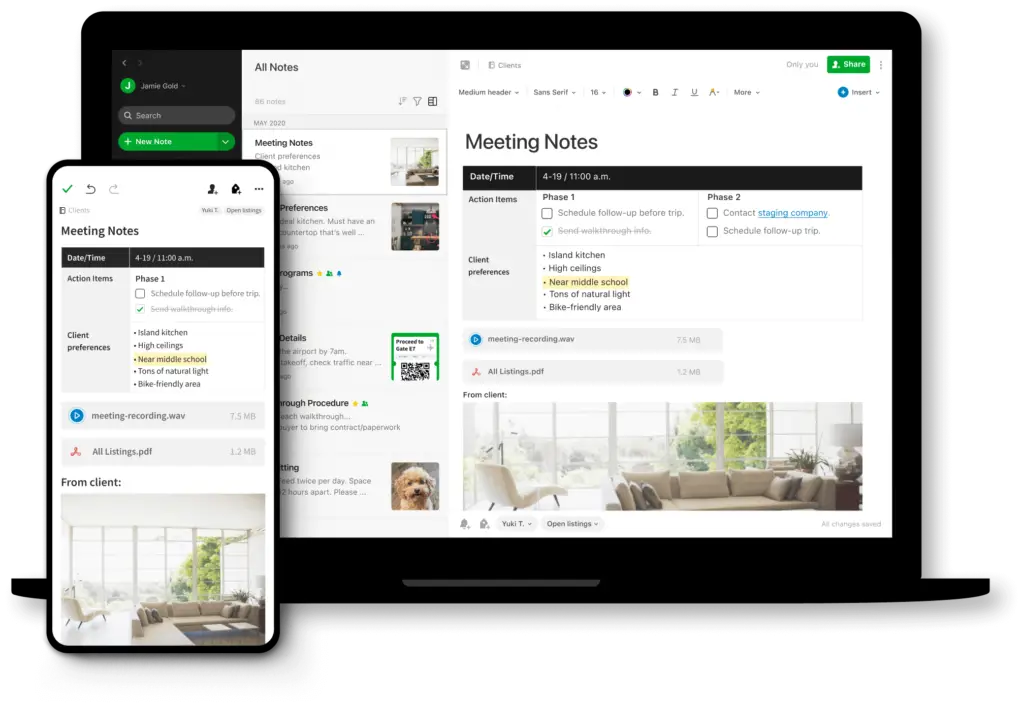
9. Simple mind
Simple mind is a mind mapping app. It is easy to use and it is great for brainstorming and remembering important terms for a certain topic.
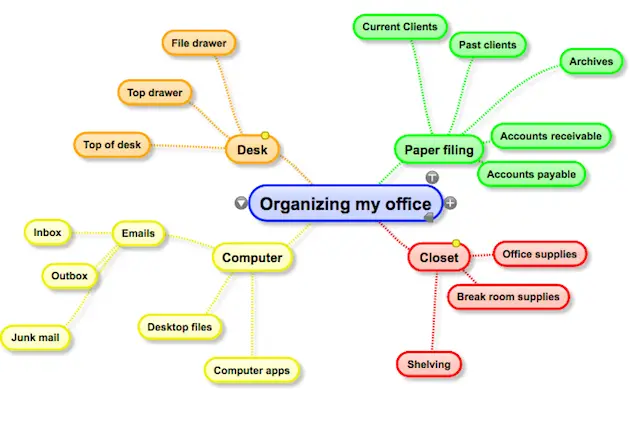
Image source: theorderexpert.com
10. Mathway
I highly recommend Mathway to those who struggle with Math. As it is a problem solver app that allows you to type your problem or even take a picture of it. It covers lessons from basic algebra to complex calculus and would even show you how to do the problem right.
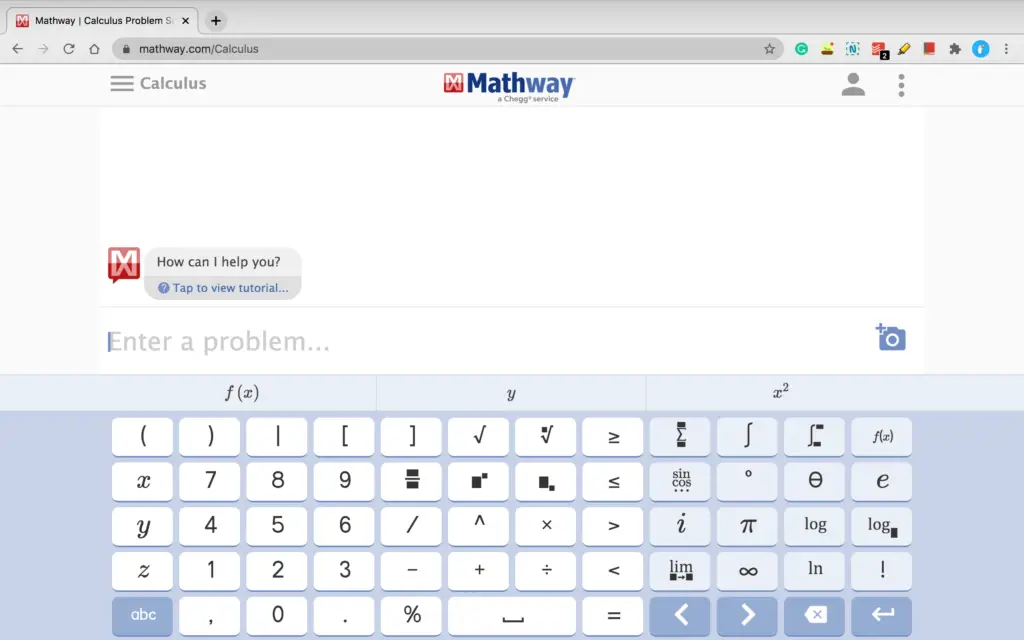
11. Merriam Webster
Merriam Webster is a very reliable app and you are assured that the definitions of the word that you are looking for are accurate. It also offers Quizzes that can build your vocabulary and learn new words.
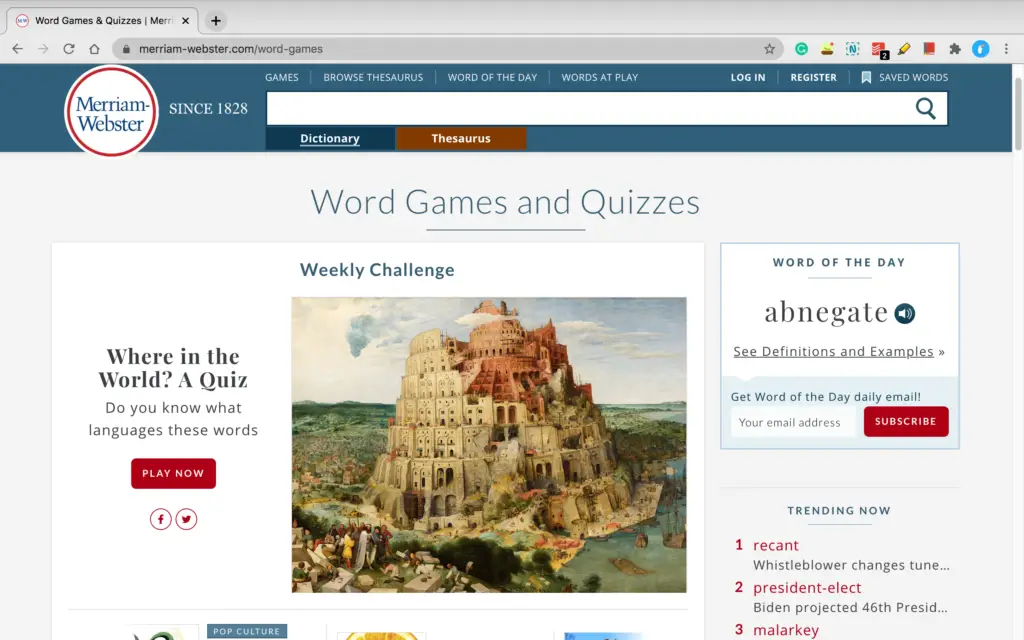
12. Google Drive
Google Drive is a great backup where you can store and access your files anywhere. It includes a free 15 GB of storage, which is sufficient if you just want to store pictures and files, but if you want additional storage you can always upgrade to their premium subscription.

13. Quizlet
With Quizlet, you can create your own flashcards and other study tools to learn effectively. It is great for learning new vocabulary, memorizing terms for an exam, and learning a new language. You can also test your knowledge with a practice test and have fun with their games.

14. Lumosity
Lumosity is a brain training program. Which will help you with problem-solving, speed, memory, flexibility, and attention. With consistent use, this is the app that will challenge you with its brain training games that will keep your brain sharp.

15. Wordhippo
Wordhippo is a Thesaurus and Word Reference app. Where you’ll be able to find similar and opposite words, and rhyming words of the word that you’re looking for.
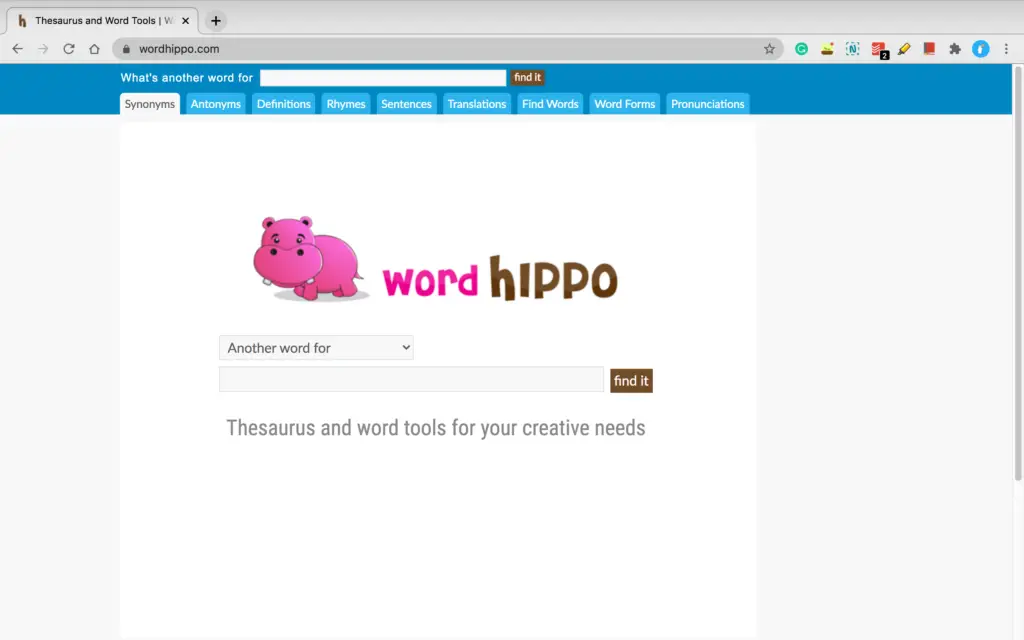
Bonus: Alfred
Alfred is a productivity app for macOS. What I love about Alfred is that it is user friendly and is easy to use. With it, you can save a lot of time and make searching and browsing easier. You can do a lot of things with Alfred like app launching and file launching by just pressing hotkeys.





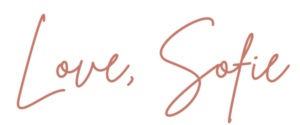

Leave a Reply